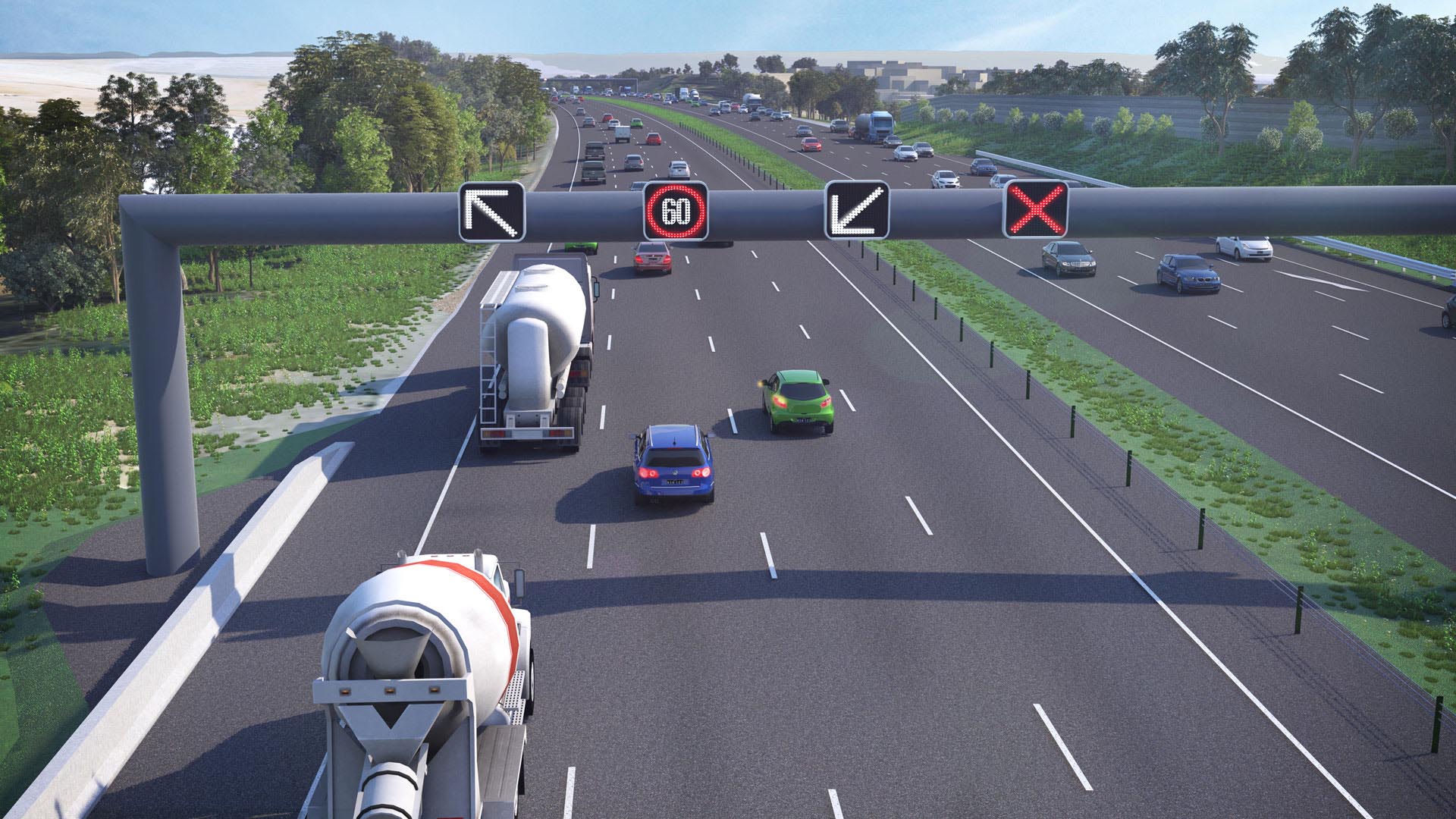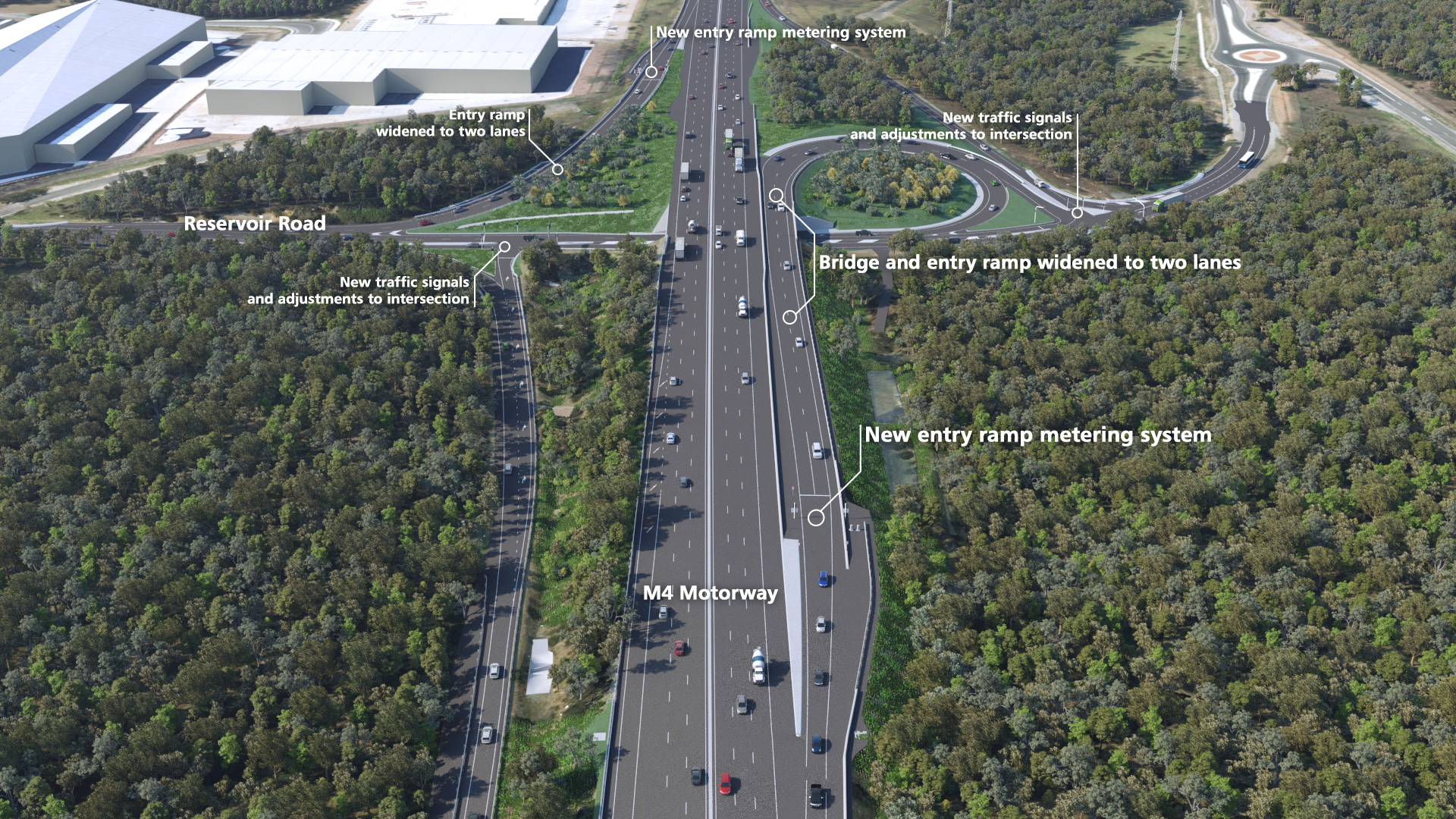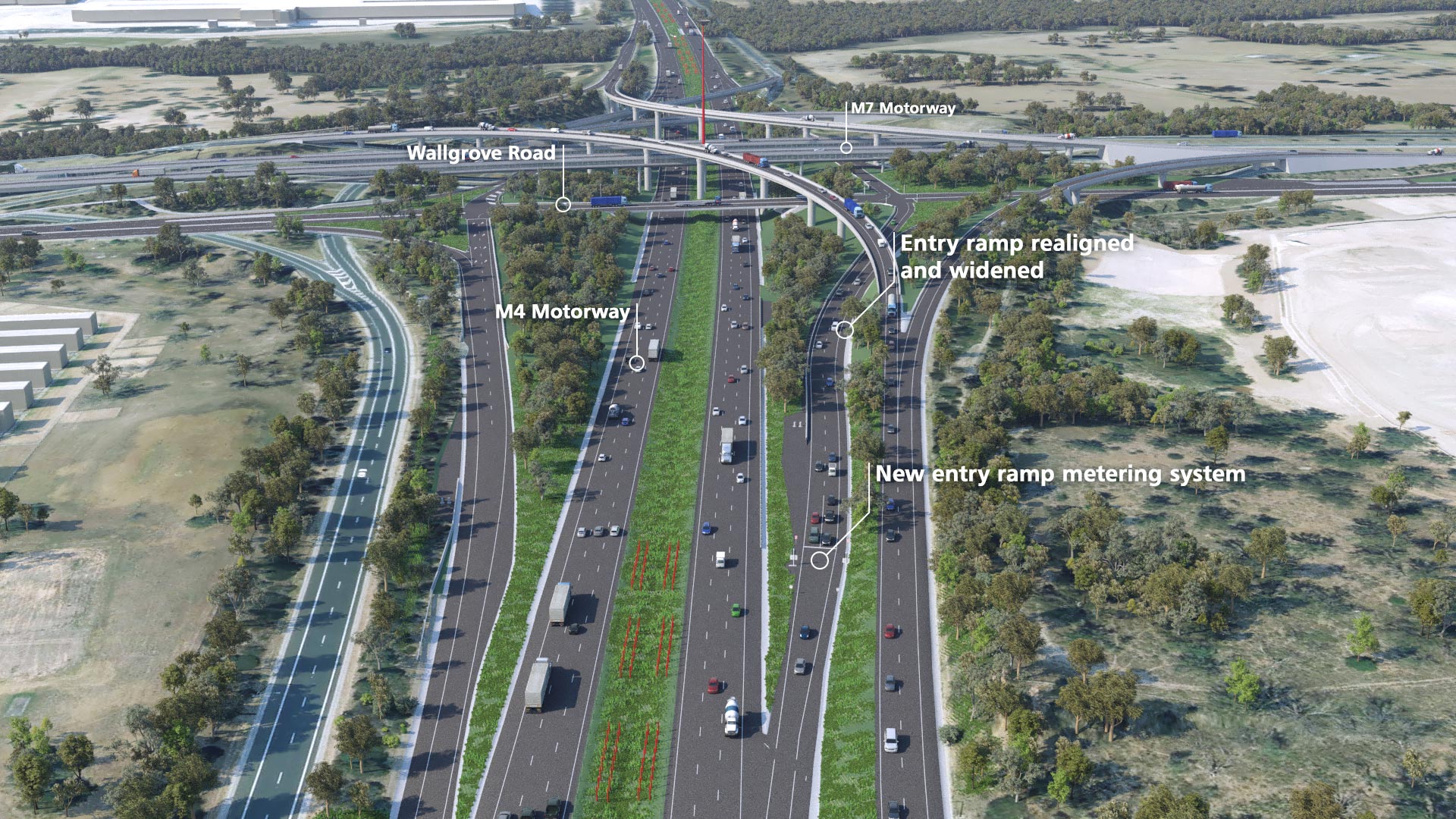Ramp signal and metering system
Ramp signals, are quick change traffic lights on motorway entry ramps to manage the flow of vehicles entering the motorway. When the red lights appear, drivers stop and wait for the green signal. When lights turn green, one vehicle per lane will be able to drive along the ramp and merge onto the motorway.
The ramp signals only operate during busy periods to improve traffic flow; they stay off at other times. Sensors in the road detect when traffic becomes heavy, and the system turns on the ramp signals to regulate the total traffic flow entering the motorway. This prevents congestion and flow breakdown on the highly trafficked motorway and better manages the conflict between vehicles merging and motorway traffic.
Ramp signals run on a fast cycle, with only a few seconds between green lights, as compared to standard traffic lights which can take up to one to three minutes.